Sign up here to be a beta tester.
Instructions
Step 1: Install TestFlight
Download TestFlight from the App Store if you haven’t already.
Link to TestFlight on the App Store
Open TestFlight and log in with the same Apple ID you use on your device.
Step 2: Access PopOut
Open the invitation email you received for PopOut beta testing.
Tap the “View in TestFlight” link in the email.
In TestFlight, tap “Accept” to download and install the app.
Step 3: Use PopOut
Launch PopOut from your device’s home screen.
Explore the app and try these key features:
- Create a popout.
- Join an popout created by others.
- Explore the app’s interface and navigation.
- Focus on how easy or challenging it is to:
Schedule or join activities.
Understand the app’s design and flow.
Add or update your profile.
Please, please do whatever you can to break the app. Seriously. We want you to crash it.
If and when you succeed in crashing the app, please do fill out a quick report to the developer. One sentence is totally fine. This doesn't go to some faceless dude at Apple. It goes to a guy called Adam. He lives here in Portland and enjoys herbal tea. He's our developer who's been building PopOut over the past few months. Your feedback will help us immensely in fixing whatever's gone haywire.
Step 4: Report Feedback
Fill out our quick feedback form here.
If you have more to say and can spare a minute, feel free to shoot Bo an email here to share your thoughts.
